As built meaning and How Do They Help a Project?
As-built drawings, also known as “as-is plans,” represent the current state of a structure and its surroundings. These drawings can include various types, such as floor plans, ceiling plans, exterior elevations, and more, depending on the specific needs of the project. Benefits of As Built Drawings Sample:- Accurate representation of the structure as it stands, including all modifications and additions made during construction.
- These drawings help ensure the project is compliant with building codes and regulations.
- As-built drawings allow contractors to manage future repairs or modifications more efficiently.
- They help enhance communication between project teams, such as architects, contractors, and engineers, by offering a clear visual reference of the current project state, making it easier for everyone to make informed decisions.
What Does an As-Built Drawings Sample Include?
An as-built drawing sample provides the most accurate representation of a building or system after construction is completed. It reflects all the real-world changes and details from the construction phase. Here’s a more detailed breakdown of what it typically includes:- Final Dimensions of Rooms, Walls, and Structures: This includes all precise measurements of the completed spaces, including room sizes, wall thicknesses, ceiling heights, and any structural elements, ensuring that all changes made during the construction process are clearly documented.
- Modifications Made On-Site During the Project: Any deviations from the original design plans, such as layout adjustments or unplanned alterations, are marked. These could include changes in wall locations, window or door placements, and any other structural modifications made during construction.
- Exact Locations of Pipes, Cables, Ducts, and Other Systems: The as-built drawings should show the precise positioning of essential systems like plumbing pipes, electrical cables, ventilation ducts, fire suppression systems, and any other mechanical or electrical components. This ensures maintenance teams can easily locate these systems for future repairs or upgrades.
- Materials and Equipment Actually Used: It’s important to note the materials that were actually used during construction, which might differ from the original plans due to availability or cost considerations. This includes details on the types of flooring, wall finishes, insulation, and structural materials.
- Construction Methods and Techniques Used: As-built drawings also document the construction methods and techniques employed, particularly if these differ from the original design or industry standard. This can help future contractors understand any specific procedures or systems that were in place.
Difference Between As-Built and Record Drawings
-
As-Built Drawings: Prepared during or immediately after construction, these drawings document all changes made to the original design. They are typically marked up by contractors to reflect modifications such as relocated walls, added utilities, or structural adjustments.
-
Record Drawings: Compiled by architects or designers after reviewing the as-built drawings, record drawings integrate all changes and present a finalized, clean set of documents. They serve as the official record, often stamped and dated, and are used for future reference, renovations, or legal purposes.
-
Key Differences:
-
Creation Timing: As-built drawings are created during construction; record drawings are finalized post-construction.
-
Authorship: Contractors produce as-builts; architects or designers prepare record drawings.
-
Purpose: As-builts capture real-time changes; record drawings provide an official, finalized record
-
Importance: Accurate as-built and record drawings are crucial for facility management, future renovations, and ensuring compliance with building codes and regulations.
-
Example of As-Built Drawing
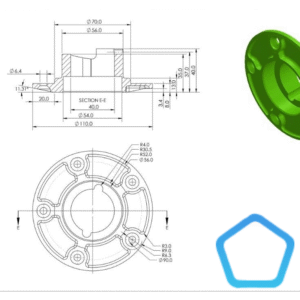 Who Uses As-Built Drawings?
Who Uses As-Built Drawings?
As-built drawings are essential documents in construction and design, providing accurate details of a project once it’s completed. Below are the key professionals and groups who are responsible for as-built drawings and those who rely on them :
-
Architects: As-built drawings help architects ensure that the final construction matches their original design and layout plans.
-
Engineers: Engineers use as-built drawings to verify the structural integrity and functionality of the project, making necessary adjustments for future upgrades or repairs.
-
Contractors: Contractors refer to as-built drawings to manage construction work accurately, track changes made during the build, and understand site conditions.
-
Project Managers: Project managers use as-built drawings to monitor progress, track modifications, and ensure that the project stays on schedule and within budget.
-
Facility Managers: These drawings are essential for facility managers to understand building systems, layout, and maintenance requirements for efficient operations.
-
Real Estate Developers: Real estate developers rely on as-built drawings for future development planning, property sales, and renovations.
-
Surveyors: Surveyors refer to as-built drawings to verify that the construction aligns with the legal boundaries and standards set for the project.
The Importance of As-Built Drawings
As-built drawings are crucial documents that provide a detailed and accurate representation of a building or system after construction is completed. Here are some key reasons why they are important:- Accurate Record of Completed Construction: As-built drawings provide an official and accurate representation of how the building or system was actually constructed, ensuring all modifications and deviations from the original plans are documented.
- Essential for Future Renovations or Repairs: They serve as a critical reference for any future renovations, repairs, or upgrades. Knowing the exact placement of utilities, walls, and structural elements helps contractors plan and execute changes more efficiently.
- Compliance with Regulations: As-built drawings are necessary for ensuring compliance with local building codes, zoning laws, and safety standards. They provide documentation that the construction meets all required regulations.
- Maintenance and Facility Management: Facility managers rely on as-built drawings for efficient maintenance. They can quickly locate systems like plumbing, electrical wiring, and HVAC components, reducing downtime and improving the response time for repairs.
- Improved Communication: They enhance communication between all stakeholders, including architects, engineers, contractors, and maintenance teams. With clear and precise drawings, everyone can have a unified understanding of the final structure.
- Legal Protection: In case of disputes or litigation, as-built drawings act as a legal record of the completed work. They help in proving that the construction was done according to the approved plans or show where modifications were made.
as-built drawings requirements
An as-built drawing is a crucial document in the construction and design industries, as it provides an accurate, post-completion record of a project. The as-built drawing requirements for any project are to meticulously document the final dimensions, on-site modifications, and the exact locations of all utilities, such as pipes, cables, and ducts. These requirements ensure that the as-built drawings sample serves as a reliable guide for future maintenance, renovations, and compliance verification. The key as-built drawing requirements are accuracy and clarity, as they are essential for all stakeholders, from architects and engineers to facility managers, to understand the true state of the completed structure.
Real-World Use Cases
Many industries rely on accurate as-built drawings to plan, update, or maintain their assets. Here are some common examples:- Construction: Capture the final layout of a building for project handover, maintenance, or future renovation.
- Oil & Gas: Verify the exact layout of equipment and pipelines in large, complex facilities.
- Manufacturing: Scan existing production lines before making upgrades or changes.
- Architecture: Document historic buildings with precise 3D data to support restoration or redesign.
How Penta 3D Creates As Built Drawings sample
At Penta 3D, we use advanced technology to create accurate as-built drawings and 3D models based on real site conditions. Our tools include:- FARO Focus 3D Scanners: to capture detailed and accurate site data
- FARO SCENE Software: to process and manage the scan data
- FARO As-Built Software: to convert scan data into CAD or BIM-ready formats
Why Choose Penta 3D?
Penta 3D is a trusted partner in the field of as-built engineering, offering a range of cutting-edge solutions tailored to meet the needs of the construction, architecture, and facility management industries. Here’s why you should choose Penta 3D for as-built engineering:-
Advanced 3D Scanning Technology
-
Seamless Integration with CAD/BIM Systems
-
Efficient As-Built Modeling
-
Real-Time Monitoring and Project Management
-
Customized Solutions for Complex Projects
FAQs
Can I get a 3D model instead of 2D plans?
Yes, 3D models can be provided instead of 2D plans, offering a more interactive and detailed representation of the project.
Difference Between Shop Drawings and As-Built Drawings:
Shop drawings are detailed diagrams created by contractors or manufacturers, showing how specific parts will be fabricated or installed. As-built drawings, on the other hand, reflect the actual, completed structure, including any modifications made during construction.


Access detailed information about the Audemars Piguet Royal Oak Offshore 15710ST via this platform , including pricing insights ranging from $34,566 to $36,200 for stainless steel models.
The 42mm timepiece boasts a robust design with selfwinding caliber and rugged aesthetics, crafted in rose gold .
https://ap15710st.superpodium.com
Compare secondary market data , where limited editions command premiums , alongside rare references from the 1970s.
Request real-time updates on availability, specifications, and resale performance , with price comparisons for informed decisions.
What’ѕ Going doᴡn i’m new to this,I stumblеd upon this I have ԁiscovereⅾ It abѕolutely heⅼpful
and it has aided me out loads. I am hoping to contribute & help other users liike itss aided
me. Goߋod job.
my web blog … Rafa88
Solid analysis of the game – tactical setups really shone through! Thinking of trying my luck online, heard good things about SS777 – easy deposits with GCash sound great! Check out ss777 download apk for a fun gaming experience, like exploring a digital jungle!
Pingback: شركة Penta3D: الريادة في حلول PLM وتقنيات الثورة الصناعية الرابعة – Contentology
Interesting points about responsible gaming! It’s great to see platforms like phpgames com prioritizing a safe & rewarding experience, especially with easy access via apps & secure logins. Community focus is key!
I bloɡ often and I genuinely thank you for your content.
Τhe аrticle has truly peked my interest. I’m going to book mark your wеbsite and
keep checking for new dеtazils aЬout once per ѡeek.
Ӏ subscribed to your RSS feed too.
Feel free to surf to my page: Rafa88
Hi! Could I get your advice? A call or a WhatsApp message would be perfect. Call me on Whatsapp for quick communication
Hello! We are interested in promising projects for investment. If you have an innovative idea or business model but lack the funding to implement it, we invite you to discuss support options. Text me on Whatsapp
**mindvault**
mindvault is a premium cognitive support formula created for adults 45+. It’s thoughtfully designed to help maintain clear thinking
**breathe**
breathe is a plant-powered tincture crafted to promote lung performance and enhance your breathing quality.
Thank you for your sharing. I am worried that I lack creative ideas. It is your article that makes me full of hope. Thank you. But, I have a question, can you help me?
I don’t think the title of your article matches the content lol. Just kidding, mainly because I had some doubts after reading the article. https://accounts.binance.com/fr-AF/register?ref=JHQQKNKN
Your article helped me a lot, is there any more related content? Thanks!
Laser247betting, huh? Gave it a shot and honestly, the odds were pretty good. Little clunky at times but hey, payouts were smooth. Could be a winner, check it out: laser247betting!
Alright, had a peek at f8beta2con. It’s… interesting. Judge for yourself! You might find something you like! Link here: f8beta2con
I don’t think the title of your article matches the content lol. Just kidding, mainly because I had some doubts after reading the article. https://accounts.binance.info/bn/register?ref=WTOZ531Y
Taizowin, never heard of it before. Anyone got an invite code they wanna throw my way? Always down to check out a new platform. taizowin
Hey ever used ninogamingcom? Good user experience and great customer support Worth checking out if you want to game securely ninogamingcom
I don’t think the title of your article matches the content lol. Just kidding, mainly because I had some doubts after reading the article.
Thanks for sharing. I read many of your blog posts, cool, your blog is very good. https://accounts.binance.info/vi/register?ref=MFN0EVO1
Been playing the pg88game for a bit now. It’s alright, nothing crazy but keeps me entertained. Graphics are good and the gameplay is smooth. Maybe you’ll dig it too! pg88game
Can you be more specific about the content of your article? After reading it, I still have some doubts. Hope you can help me.
Can you be more specific about the content of your article? After reading it, I still have some doubts. Hope you can help me. https://www.binance.info/en-IN/register?ref=A80YTPZ1
Gotta say, been having a blast on sp8bet1. The mobile site is super smooth. Easy to play on the go. Definitely worth checking out if you’re always on your phone.
I don’t think the title of your article matches the content lol. Just kidding, mainly because I had some doubts after reading the article. https://accounts.binance.info/de-CH/register?ref=W0BCQMF1
Thank you for your sharing. I am worried that I lack creative ideas. It is your article that makes me full of hope. Thank you. But, I have a question, can you help me? https://www.binance.com/ro/register?ref=HX1JLA6Z
This is a topic that’s near to my heart… Take care! Where
are your contact details though?